|
| |
Decrypt the
selected items
In this page, we will use the word "key" to define a
Passphrase as well as a Password.
 I -
Decryption options
I -
Decryption options
Determine whether you
want your source files, i.e. the encrypted files, to be deleted after encryption or
to remain on your hard disk.
-
If the checkbox labeled
"I want to delete the source file once it is decrypted" is
checked, each source file will be deleted as soon as it is decrypted.
-
If the checkbox is not
checked, the source files will remain on your hard drive untouched.
 This last option can be convenient if you only want to refer to a file without modifying it. Once your are
done, just shred the decrypted copy, the encrypted version still being on your hard
drive. This last option can be convenient if you only want to refer to a file without modifying it. Once your are
done, just shred the decrypted copy, the encrypted version still being on your hard
drive.
The default state of this checkbox can be set in the Options menu.
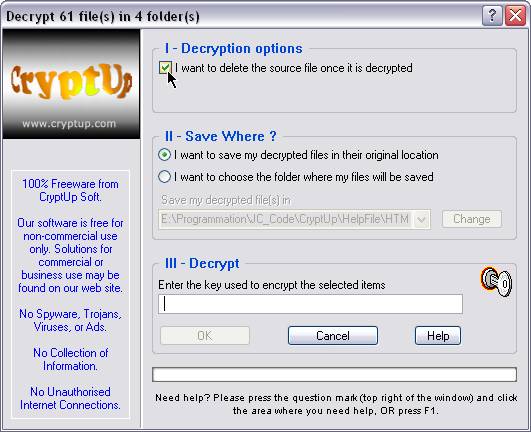
 II - Save Where
II - Save Where
Define where you want to
save your decrypted files.
-
If the button labeled "I want to save
my decrypted files in their original location" is checked, the decrypted files will be saved in the same folder as their sources (see
screenshot above).
If this button is checked, go to step III - Decrypt.
-
If the button
labeled "I want to choose the folder where my files will be
saved" is checked, the decrypted files will be saved in the folder
you will have selected (see screenshot below).
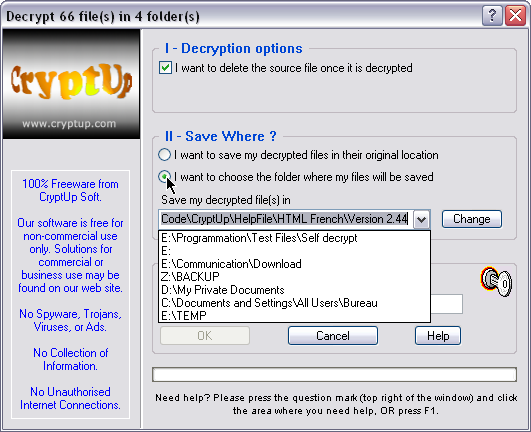
You can choose the
folder where to save your decrypted files by either:
-
Type in a valid path
in the text box (grayed). If the folder does not exist, CryptUp will ask if it must create it for you.
-
Select a folder you
already used in the drop-down list which appears when you click the little
down arrow (right of the grayed area). This list will build up as you define new paths.
-
Press [ Change
] to select a folder on your hard drive. The selected folder
will be displayed in the text box (grayed).
 III - Decrypt
III - Decrypt
All you have to do now
is type in the key used to encrypt the selected files and press
[ OK ].
If you entered the right
key, the files will be decrypted.
If you mistyped or used a wrong key, the following message will let
you know!
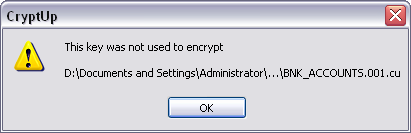
In this case, press [ OK ]
and type in the key again.
See also
Encrypt the selected
items
Password or
Passphrase?
Copyright
© 2006 CryptUp Soft. All rights reserved.
|