What is a
self-extracting encrypted archive?
A self-extracting encrypted archive is a set of encrypted documents stored together into a single file. The archive
includes an engine that extracts
each document, decrypts and restores them to their original state.
A self-extracting encrypted archive extracts the
documents it contains wherever you are, on any computer, as long as you have the
key used to create it, of course!
 What is a self-extracting
encrypted archive for?
What is a self-extracting
encrypted archive for?
-
E-mail safely confidential documents. The recipient
will recover the documents in their original state after typing in the
Passphrase used to create the archive, even though CryptUp is not installed
on his computer.
-
Send by post a diskette, a CD-Rom, a USB stick, etc.
with all the safety required if the medium is lost or stolen.
-
Carry with you a USB stick or a CD-Rom for
instance, on which your essential documents are stored and use them when you
are on the way. If the medium is lost or stolen, no worry! Your files are
well protected.
- Store safely your own archives on CD or DVD
and be able to read them on any computer without having to install CryptUp...
Etc.
 How do I create a self-extracting
encrypted archive?
How do I create a self-extracting
encrypted archive?
I - Encryption options
Check the box labeled
"I want to create a self-extracting encrypted archive".
To help
you determine whether the source files should be deleted or not, refer to the
topic Encryption Options.
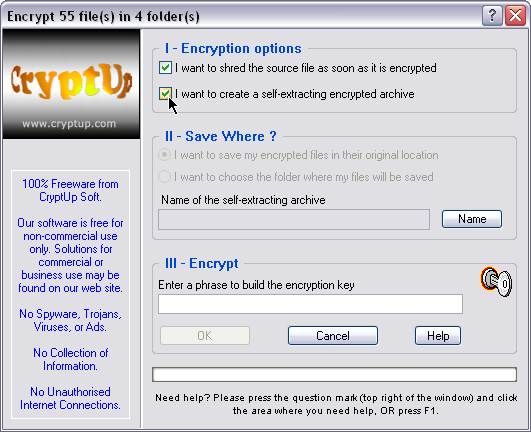
II - Save Where Give your archive an explicit name: "Income tax" or
"Holidays in Europe", etc. The name is important as to remember the
contents of the archive that will show no clue on what is inside before the
files are decrypted.
To name the archive:
-
Press the button [ Name ].
-
In the File Selector, select the folder in
which you want to save your archive.
- Type in the name of your archive in the field [ File Name ]. If you
do not add any extension [ .exe ]
or add a wrong one, CryptUp will do the modification for you.
You can also enter a full path and a name in the field [ File name ].
CryptUp will check the path. If it is not valid, CryptUp will let you know.
For a specific help, click the
question mark [ ? ] at the top right of the window. The mouse cursor will
turn into  . Aim at the
area where you need help and make a left click.
. Aim at the
area where you need help and make a left click.
 Extraction of the archived files
Extraction of the archived files
Place your archive in
the folder where you want your documents to be extracted. All the decrypted files will be
stored in this folder.
Double-click your archive, type in the key, press [ OK ]
and the extraction starts.
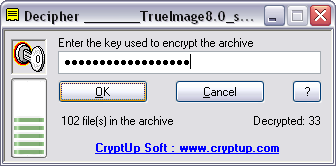
The window displays the name of the file being decrypted in it's title bar, the action
progress, the number of files in the
archive and the number of files already decrypted.
 Please note
Please note
The
language of the archive interface is defined by the language of the operating
system on which it is launched. Therefore, if you send an archive to a French or
Dutch speaking recipient, the interface will match automatically his language.
See also
Encrypt the selected
items
Copyright ©
2006 CryptUp Soft. All rights reserved.
|